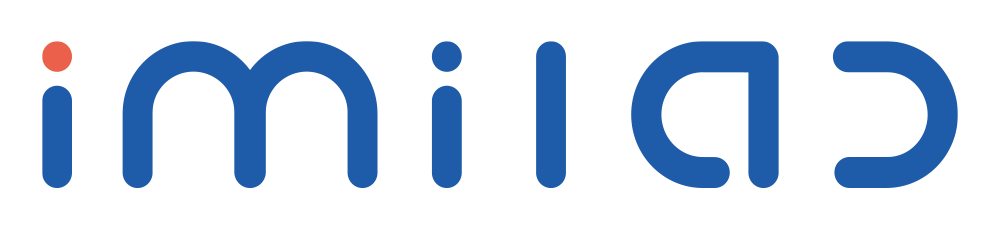Firmware Updates
How to update firmware?
1. Use the card reader to connect the micro SD card to the computer;
2. Download the compressed file on the computer, right-click the mouse after the download is successful, select "unzip to the current folder", and click to enter the folder
3. Transfer tf_update.img Copy the file (do not unzip) to the micro SD card, and do not put it in any folder
4. Camera power off - > insert micro SD card - > camera power on
5. At this time, the camera "yellow light is always on", which lasts for about 3-5 minutes
6. After the upgrade is successful, the device will automatically start and reconnect.
Note: after the micro SD card is upgraded successfully, the upgrade package name in the card will also be changed to tf_update.img.bak
Please use SD card of 32g and below
Firmware Download
C20 Pro:https://cdn.cnbj2.fds.api.mi-img.com/chuangmi-cdn/product/IPC056A01/IPC056A01_2.3.2_0128.zip
C21:https://cdn.cnbj2.fds.api.mi-img.com/chuangmi-cdn/product/IPC038A01/IPC038A01_1.6.0_0109.zip
C22:http://cdn.cnbj2.fds.api.mi-img.com/chuangmi-cdn/product/IPC060A02/IPC060A02_5.1.7_0349.zip
C30:https://cdn.cnbj2.fds.api.mi-img.com/chuangmi-cdn/product/IPC021E01/IPC021E01_1.6.0_0077.zip
EC3 Lite:https://cdn.cnbj2.fds.api.mi-img.com/chuangmi-cdn/product/IPC040A03/IPC040A03_2.3.2_0165.zip
EC4:http://cdn.cnbj2.fds.api.mi-img.com/chuangmi-cdn/product/IPC055A02/IPC055A02_5.1.5_0355.zip
EC5:http://cdn.cnbj2.fds.api.mi-img.com/chuangmi-cdn/product/IPC055A02/IPC055A02_5.1.5_0355.zip