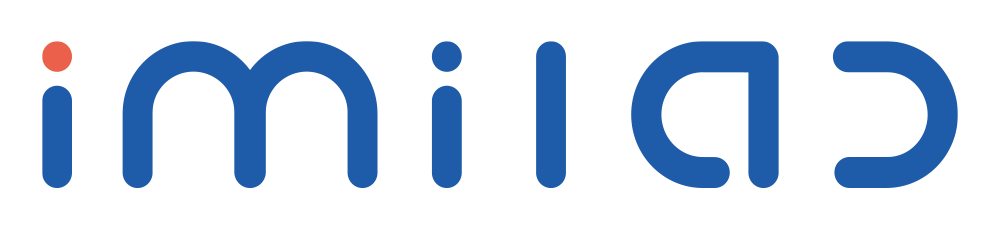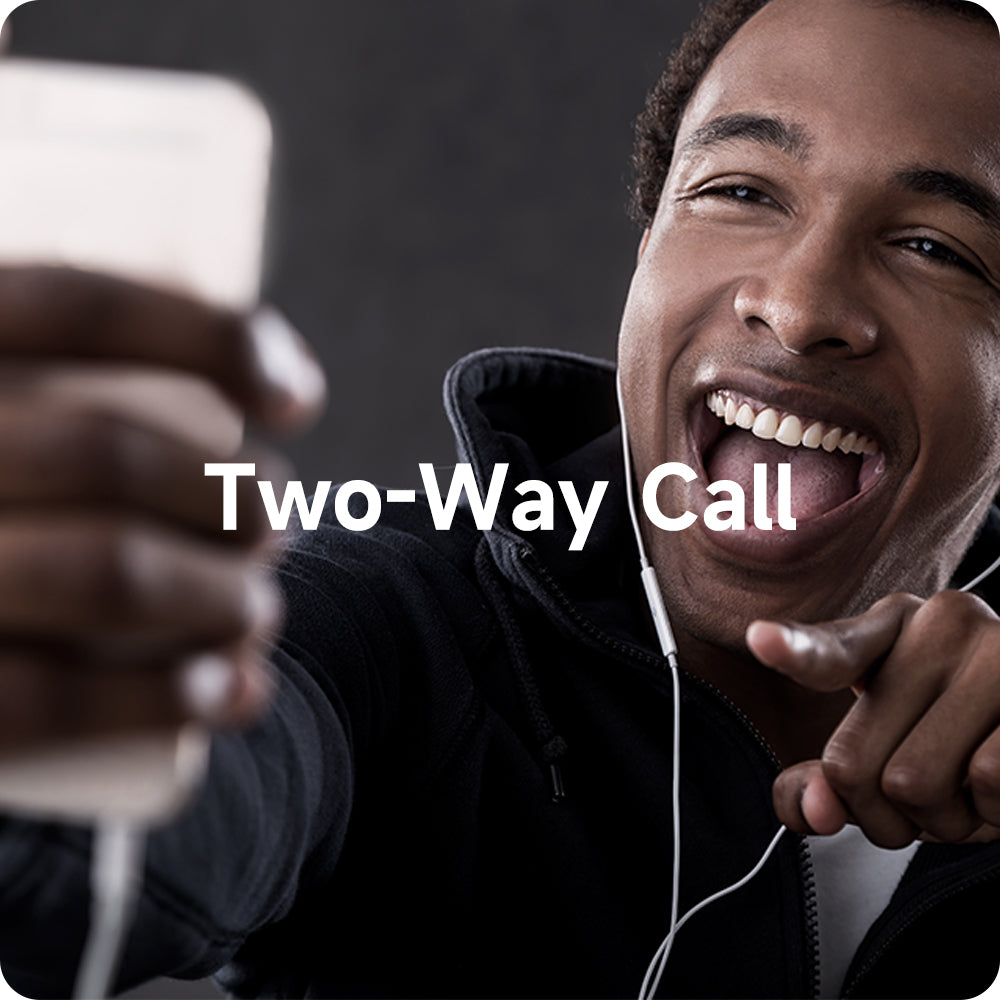
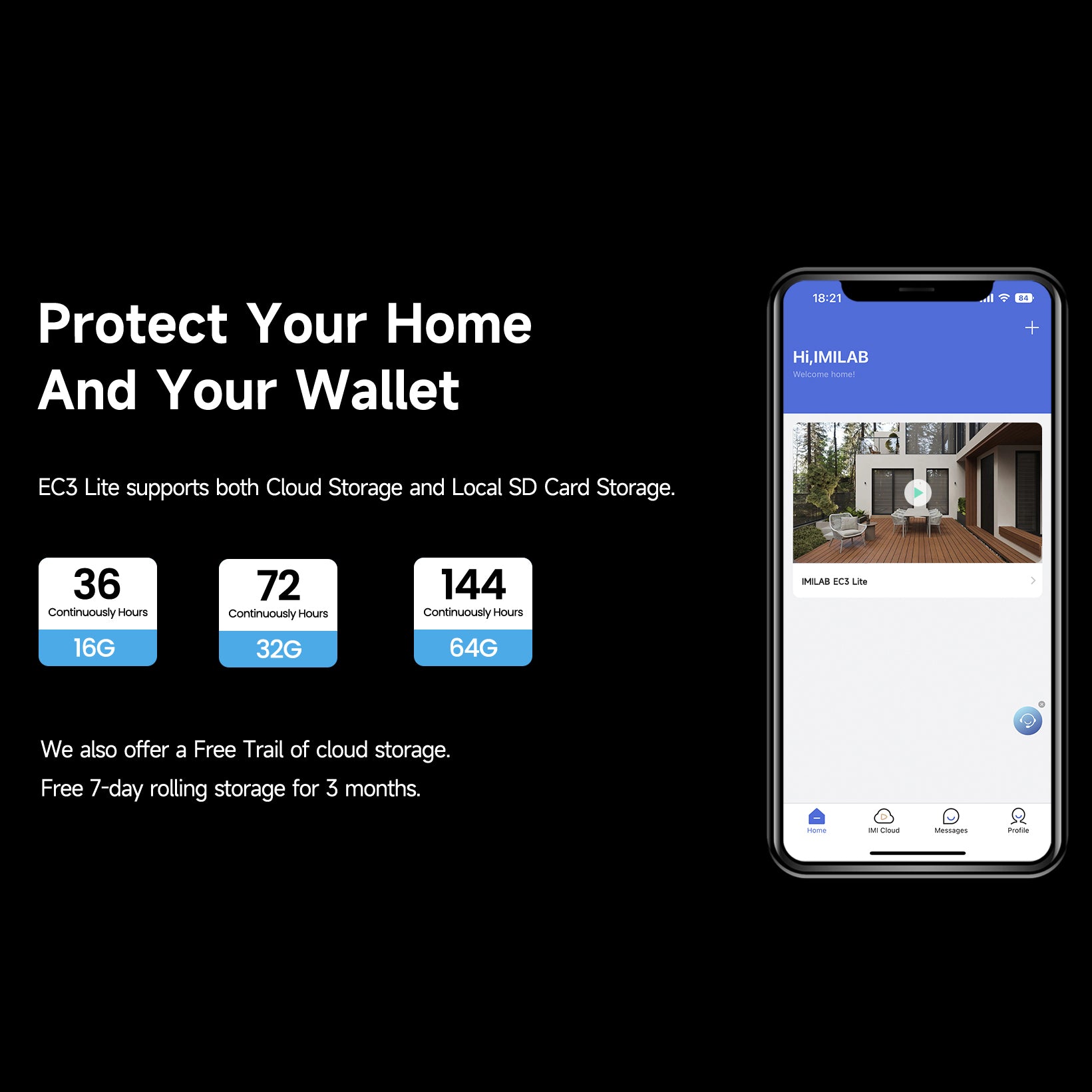
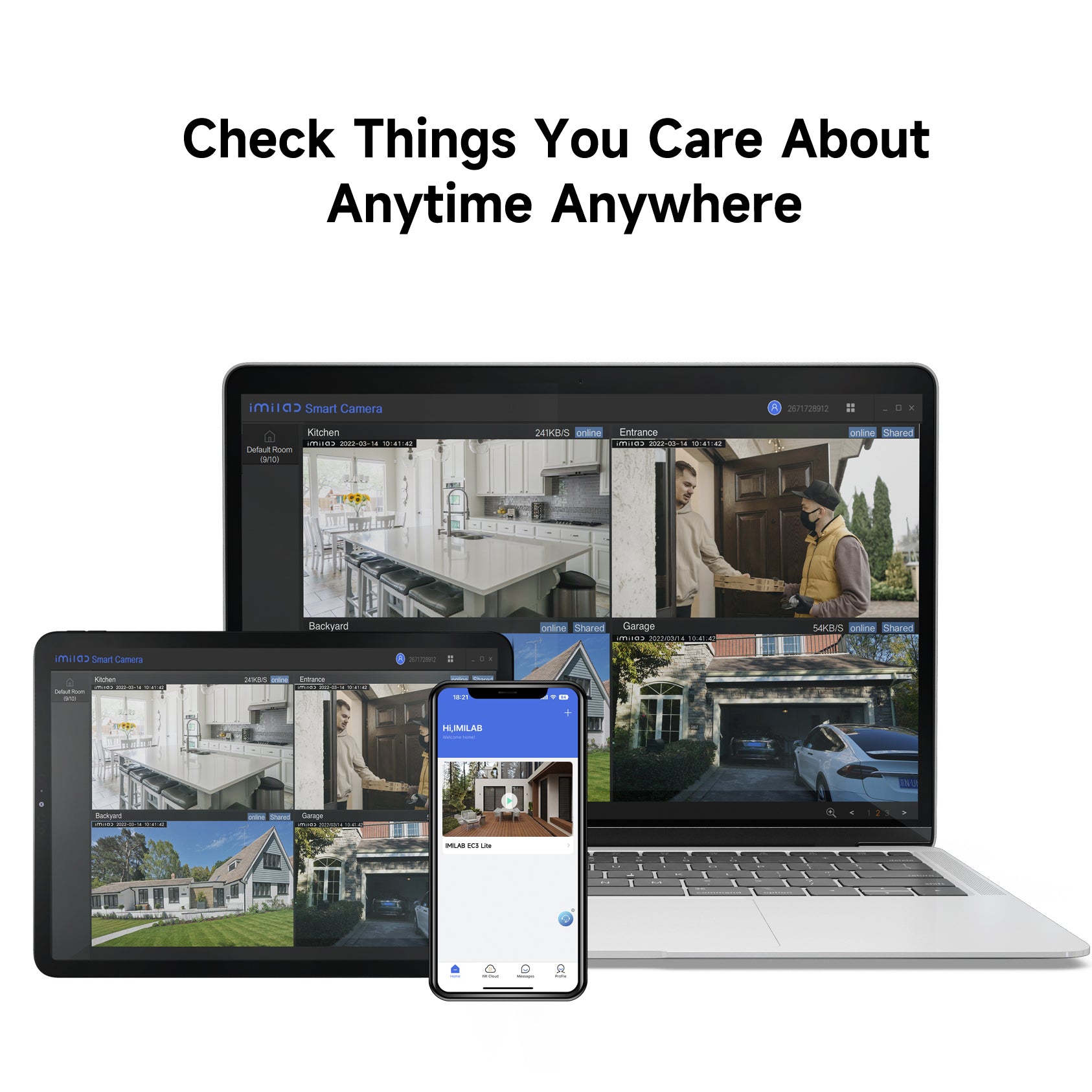







IMILAB EC3 Lite 2K WiFi Plug-in Spotlight Camera
The IMILAB EC3 Lite offers 2K live view and two-way chat for real-time checking in the app. lts built-in lights automatically activate in the evening or when detecting a person. With Smart Deterrence, it intelligently deters threats using sirens, flashes, or custom voice messages.
Features
- Smart Illumination
- 2K Live View & Chat
- Smart Deterrence
- App Connection
- Versatile Installation
- Flexible Footage Storage
Package List
- IMILAB EC3 Lite Outdoor Camera x1
- Power Adapter x1
- Wall Mounting Pack x1
- User Manual x1

IMILAB EC3 Lite 2K WiFi Plug-in Spotlight Camera
Sale price$45.99
Regular price$65.99 (/)




Comparison
| Model | EC3 Lite ImilabHome Edition | EC3 Lite Mihome Edition |
|---|---|---|
| App | Imilab Home | Mi Home |
| Cloud Storage | IMI Cloud | Xiaomi Home Secure |
| Local SD Card | up to 256GB | up to 256GB |
| NVR Storage | ✖️ | ✖️ |
| Smart Assitant | Alexa & Google Assistant | ✖️ |
| Resolution | 3MP | 3MP |
| Spotlight | ✔️ | ✔️ |
| IR Light | 2 * 850nm | 2 * 850nm |
| Max IR Range | 30m | 30m |
| Night Vision | Color Night Vision | Color Night Vision |
| Two-way Call | ✔️ | ✔️ |
| PTZ Control | ✖️ | ✖️ |
| Motion Detection | ✔️ | ✔️ |
| Connection Way | 2.4GHz Wifi | 2.4GHz Wifi |
Gallery