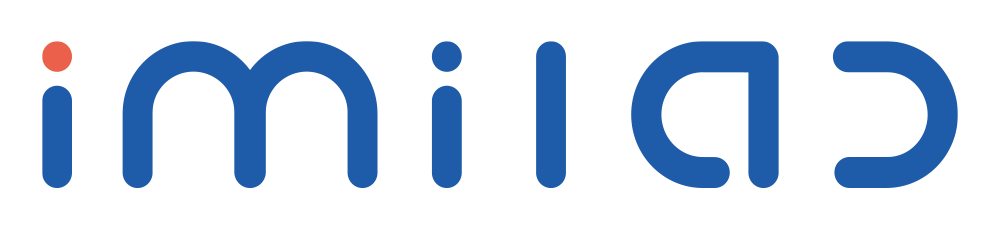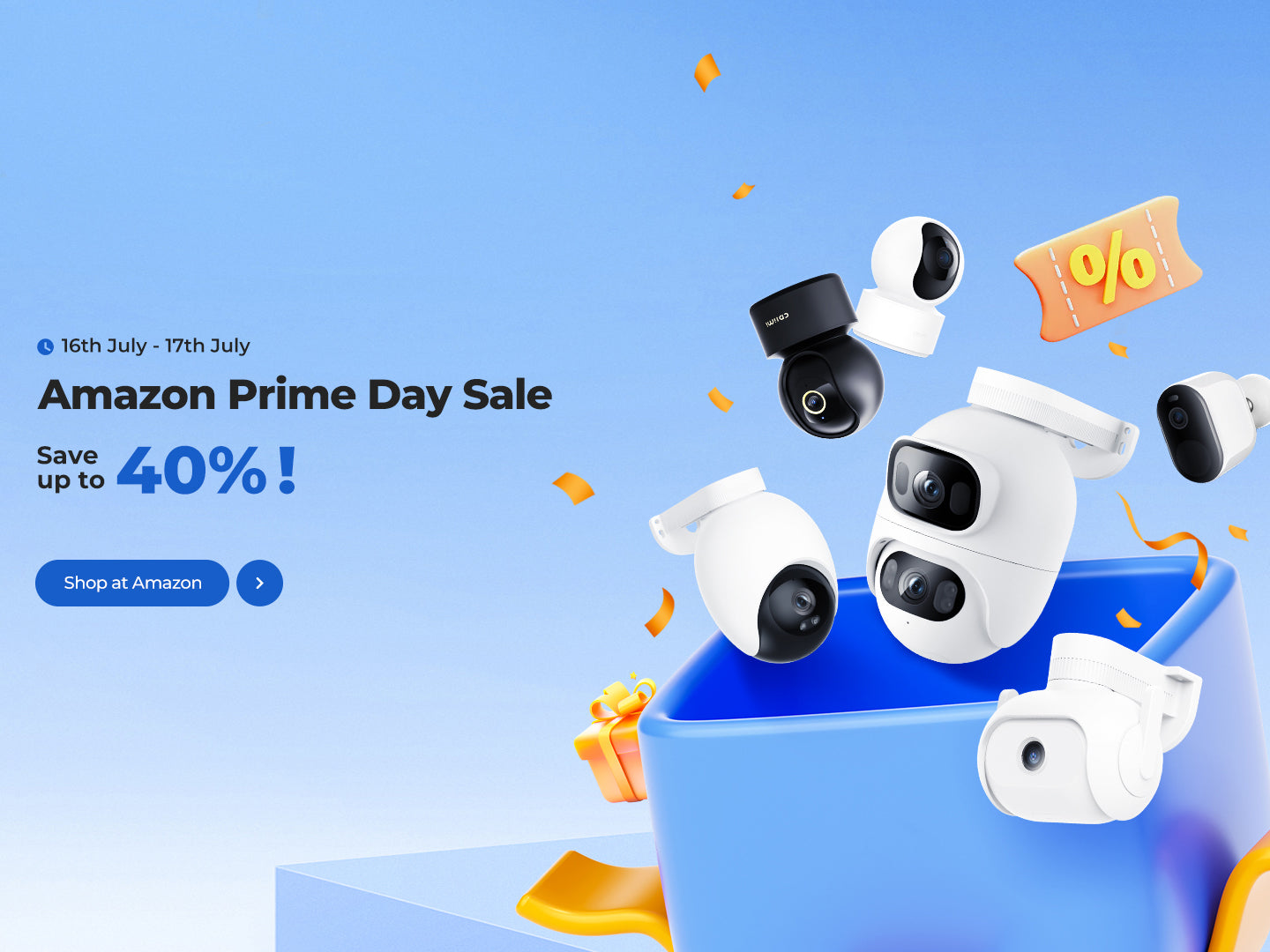Support Center
Welcome to IMILAB Support Center
Video Tutorials
From installation to tips and tricks on how to protect every corner of your home.






EC6 Panorama
- How to setup?
EC6 Dual
- How to setup?
EC6
- How to setup?
EC5
- How to setup?
EC4
- How to setup?
EC3 Lite
- How to setup?



C30 Dual
- How to setup?
C22
- How to setup?
C21
- How to setup? (MiHome)

APP Download
Effortlessly control your IMILAB cameras from your smartphone, tablet, or computer. Watch live feeds from multiple cameras at once, ensuring you stay connected to your home from anywhere, at any time. Display up to 9 devices simultaneously on a computer. Try it now and never miss a moment.

Product Manual
Access detailed instructions and specifications for using and maintaining your product to ensure optimal performance.
Read MoreFrequently Asked Questions
Find answers to common questions about our products. If you need further assistance, feel free to contact us.
Read More

Firmware Update
By keeping your camera's firmware up to date, you can ensure optimal performance and enjoy the latest enhancements and features.
Read MoreEU Declaration of Conformity
All products comply with all applicable European Union safety, health, and environmental protection requirements.
Read More

PSTI Declaration
IMILAB product adheres to UK PSTI regulations. We pledge a minimum of three years of security updates and support following its initial market launch.
Read MoreFeatured Articles
KW66 Smart Watch
What people say about KW66 Smart Watch on Youtube!
View DetailsImilab C20 Home Security Camera review
Wyze’s $20 security camera has a price and value proposition that’s difficult to beat, but with the C20, Imilab is certainly game to try. At $34, the camera’s a whopping $14 pricier, and it’s not suitable for outdoor use like the Wyze, but it does have a killer feature that Wyze has yet to touch: a motorized pan and tilt system that lets you reorient the image via the Imilab Home app.
View DetailsWhat Our Customers Say
We received this item yesterday and installed it today: it is easy to install, and got peace of mind whenever we're at work or away from home. Better yet, we are feeling more securer since we got real-time monitoring at our entrance - We can real-time see and talk through the video-speaker system. Until now, we are happy with the purchase and highly recommend it to others, best bang for the buck.
A***J
Great security cam especially for someone who doesn't wanna run a ton of cables or use a nvr. Just plug it in and get it connected to wifi and your basically ready to go and you can check on it basically whenever plus it can be turned from the app giving you huge coverage potential. Do wish it could zoom a bit more but honestly this is a sweet camera
B***e
I use this to keep an eye on the dog when I am away. i can view the whole room, day or night and it provides me with a really high resolution picture. Connectivity is super reliable and I have yet to have an issue with the wifi signal. it even has a human detection feature, which helps me know that my pet is safe when I am gone.
B***r
This camera is WOW! It rotates left-right and has a great image quality, even at night! The only downside is that it does not have human detection and i get notifications when a car passes by, for example.Looking forward for a 360 degree camera!
C***n
Camera is perfect , Its totally Wireless camera feeds all I want . Its definitely better than wired and other camera system. It’s records every motion on my yard makes my families peace in mind anywhere, I planning to buy one more for my backyard. The night time vision clear as daytime, I’m really happy for that.
F***r
I did not buy it as a outdoor security camera but use it as an in-door one, it is easy to install, It took me around 30 minutes to select a good angle to set up. the picture is very clear and it can detect the movement in my living room. I enjoy it